CamStudio is an open source screencast application cabable of capturing both audio and video directly of your PC screen – and store it for later playback. This is great for demonstrating how different applications, websites, etc. work and how to use their features. CamStudio outputs AVI files but is able to convert these to macromedia flash files (swf), so that the screencasts can easily be used on any website. Advanced features include adding of captions, video-in-video e.g. for narrator and CamStudio’s own loss-less codec, which provide sharp images while keeping the filesize to a minimum.
Here are just a few ways you can use this software:
* You can use it to create demonstration videos for any software program
* Or how about creating a set of videos answering your most frequently asked questions?
* You can create video tutorials for school or college class
* You can use it to record a recurring problem with your computer so you can show technical support people
* You can use it to create video-based information products you can sell
* You can even use it to record new tricks and techniques you discover on your favourite software program, before you forget them
* Or how about creating a set of videos answering your most frequently asked questions?
* You can create video tutorials for school or college class
* You can use it to record a recurring problem with your computer so you can show technical support people
* You can use it to create video-based information products you can sell
* You can even use it to record new tricks and techniques you discover on your favourite software program, before you forget them






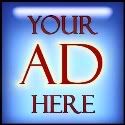


Tidak ada komentar:
Posting Komentar